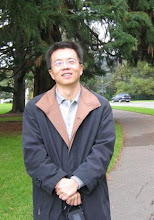Many people came to ask me about some IT configuration questions. This page lists most of my recommendation for configuring PC and SOHO network. It is open for discussion. Please send your comments to jinsheng_tang@yahoo.com
1. Setup your PC.
It is better to setup your PC dualboot with Windows XP and Linux if you are an IT professional or willing to be, otherwise please check the Windows section only.
It is easy to setup your PC with Windows and Linux dualboot, please google "config Windows Linux dualboot" for detailed procedures.
The recommendation here is:
1. Partition your hard disk with 8-10G for Windows OS, which will be used for install of Windows OS and application only.
You may wonder why so much disk space is required, it is reserved for multimedia tools, various Java virtual machines, documentation tools like MS office and Visual studio and Oracle tools.
You may need 2-4G more if you want to play around with Virtual PC, but it is not encouraged as I felt it is very slow and not worth for use. I'd rather use 2 PCs instead of setting up Virtual PC.
If you are not going to play around with Oracle or Java Virtual Machine or Visual Studio, I bet you need several multimedia tools. So reserve 5G at least.
2. Assign 6-8G for Linux
Redhat Linux 9.0 needs nearly 5.0G for a complete installation plus Linux swap and boot, You may want to deselect many language package during installation to save some disk space, or sort RPM by size (please google some perl script to do it) and remove unnecessary RPM with size over 1G. Eventually around 1G space could be saved.
I have encounter the problem that some automatic compile script or Makefile can not be executed at a Linux specific file system (ext2, ext3). So I reserved 3G space for building cross development environment or running big automatic compile script.
3. Leave the rest to store data only and make this partition dual accessible by both Linux and Window OS;
It's better to decide your directory structure and don't change it often even when your computer changed. It's easy for backup and maintenance.
2. Windows
Recommended applications to be installed for Windows OS.
Full set of Microsoft office ;
Adobe Acrobat;
MyIE2 (browser);
Ultraedit;
Antivirus serious;
金山影霸,RealOnePlayer, 暴风影音。
download tools: nettransport, cuteftp,
Quick Screen Capture;
System maintenance: System mechanic or Windows optimizer;
3. Linux
Linux is most installed by IT professionals to investigate, it is still weak for common desktop applications.
I usually use all the default packages for desktop usage.
For office document, use OpenOffice.
If you are a far east user, please refer to http://www.opencjk.org/projects/wineinput/index.html
If you are an IT professional and want to investigate some advance usage, please refer to
a. build a cross development network at Embedded section;
b. Setup SOHO network by Linux.
4. SOHO
Many sales people may approach you to sell their product for you SOHO network. I prefer to use Linux for all of these, although it usually means lack of technical support from suppliers. Actually you could find almost all solutions from internet.
The following configuration are essential for a software development based company.
a. networking. It is recommended to get a dedicated low-end router plus several switch although you could config one Linux machine as the router.
b. Define IP address range, bind your IP address with MAC address so it is easy to manage.
Always use DNS to assign the IP address.
c. Config IP tables or your router may have some way to have firewall configured;
d. Setup NIS (Yellow Page service) so that all your intranet use can use the same account regardless of where he logged in;
e. Setup quota limit for every user accounte.
f. Setup a common temp file for all users so that they can exchange huge file even it exceeds the quota limit.
g. Monitor your network if necessary.
h. backup all your data hourly, daily, weekly, monthly.
This page has links to some useful online resources for configuration that I have been used.
They could be used for setting up either desktop environment or embedded development environment.
How to setup J2EE, J2ME for Mobile Applications?
How to run IIS in Windows XP Home Edition?
How to install a Linux Virtual PC?
How to use Chinese in Linux?
How to setup WinCVS with SSH?
How to create a Linux daemon?
How to run XWindows Applications Remotely?
How to use ramdisk for Linux?
How to do DiskOnChip development?
How to config Apache?
How to debug Linux kernel?
How to use cgi-bin?










![clip_image002[7] clip_image002[7]](https://dm6uga.bay.livefilestore.com/y1moBmqeH9k7PYnlc-SAsCP02fIYnP-QKsNH6ydw8VDPHsX5NZ9NJ2rdvpjWJN6jjoZ0EOCULU1JAqpRq6aevN4UKXRIGpED2WywpCxBLG8ooL0tLL6g1KRZRyYosEtbswJVqo5JOE4KsaBRIf_VWBIFw/clip_image0027_thumb2.gif)